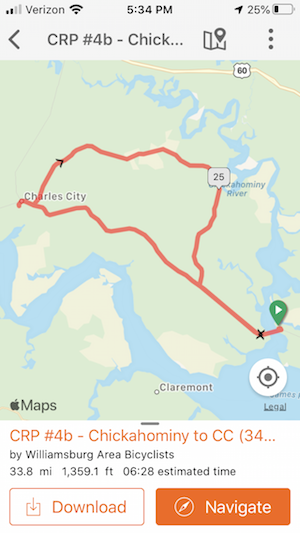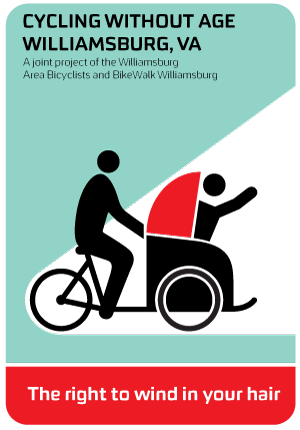One of the benefits of membership in the Williamsburg Area Bicyclists is free access (with Premium features) to the over 300 routes that are in the WAB Club Account on Ride With GPS (RWG). These routes are downloaded into the WAB website for convenient access to create cue sheets and display on the website Calendar. Many of our WAB members regularly load the RWG route onto their GPS bike computer so that they can get "turn-by-turn" navigation. Depending upon the make and model of the bike computer, the process to load the route is different, and the Ride With GPS help site has some good information - just search on your bike computer model (like "Garmin 810").
But even if you don't have a GPS bike computer, if you have an Apple or Android phone, you can get turn by turn guidance, with voice prompts for upcoming turns.
1. If you haven't already done so, create a free Ride With GPS user account.
2. After you create your account, click on this link to join the WAB Club Account.
3. Download and install the Ride With GPS App on your smartphone
4. Login on the smartphone app with your Ride With GPS username and password
5. On the Home Screen of the app, tap on the link Williamsburg Area Bicyclists
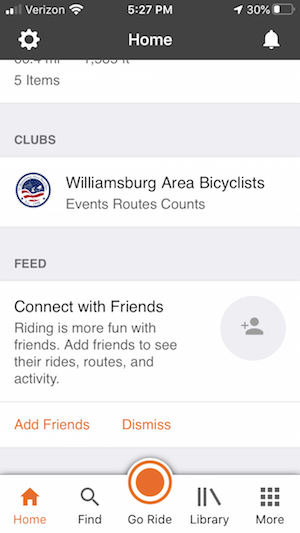
6. On the next screen click on "Organization Routes. "This will provide a list of all the routes in the WAB Route Library.
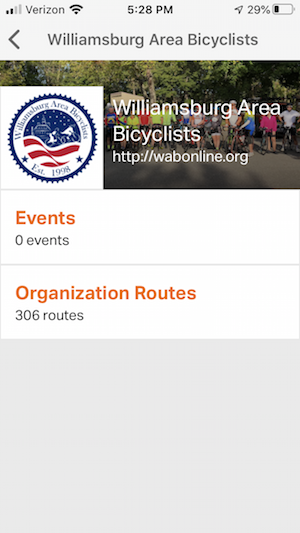
7. Find the route you want and click on that route. (Note: you can search by keyword in the "filter" field).
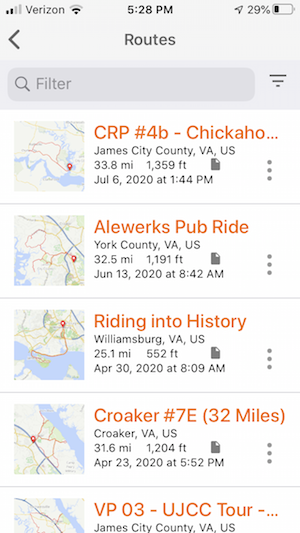
8. Click "Navigate" and you should be good to go! (You only need to Download if you will be riding in an area where you won't have data service).