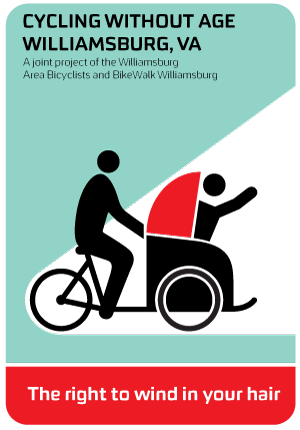If you are either new to cycling, new to the Williamsburg area or just looking for a way to get more actively engaged in cycling, this page is for you!
The Williamsburg Area Bicyclists sponsors club rides where members and visitors come together and ride a designated “route” in the Williamsburg area. These rides are classified by difficulty (both pace and distance). Ride leaders provide the routes in the form of “cue sheets” and strive to facilitate safe and enjoyable experiences for all participants.
Some people keep track of their cycling mileage and rides with a paper record, some might use a spreadsheet and some use an on-line journaling system such as Strava or Bike Journal. Ridelogs is similar to Bike Journal, but is included with your WAB Membership to provide our members with a convenient method for tracking their rides. If you are a Strava user, you can simply set your preferences to download your rides from Strava to Ridelogs.
Members are encouraged to use this Ridelogs system, but if you prefer to keep track of your rides in another manner that is fine. At the end of the year when we gather the total mileage from all members, you can still forward your totals via eMail or do a one-time entry at the end of the year.
Ridelogs has many features (which will be explained below) but please don't be overwhelmed! If all you want to do is record the date and mileage, that can be done with just a few clicks. See below for a information on how to use Ridelogs and a description of all features:
Williamsburg Area Bicyclists
Assistant Webmaster Role Description
Background
The Williamsburg Area Bicyclists (WAB) website is built upon a free Open Source Content Management System called Joomla. (Joomla is similar to Wordpress). Layered on top of the base Joomla system are a variety of software components that provide additional features. The website is hosted on Bluehost, a popular hosting service. The system is supported by a Webmaster who looks after the day-to-day operation of the site as well as handling other aspects such as software upgrades, feature enhancements, problem troubleshooting, 3rd party service provider management and content publishing. WAB would like to fill another role to assist with the website management called an “Assistant Webmaster”. This individual would initially help out with some of the more routine tasks. Depending upon the skills and desire to learn, over time perhaps more complex tasks could be undertaken. Or we may find that another role will need to be defined to help with the more complex duties. Bottom line: Don’t be discouraged if you feel you could assist with the simpler tasks but not the more complex tasks!
Duties
NOTE: below are listed all of the webmaster duties. The Assistant Webmaster would initially only potentially help with the simpler tasks. These are indicated by **
Content Management
- Publish articles on the website homepage, such as announcing upcoming meetings and volunteer opportunities **
- Un-publishing articles that are no longer relevant **
- Adding and deleting menu links as needed **
- Updating mail forwarders as needed (mostly done at the beginning of every year) **
System Monitoring
- Check to ensure daily backups complete successfully **
- Monitor to ensure emails are flowing properly (such as the Daily Message Board Digest) **
- Monitor the the completion of nightly batch jobs **
- Respond to emails sent to webmaster@wabonline.org **
- Monitor Server Disk Utilization **
- Monitor alerts sent from the software firewall
Change Management
- When new Joomla versions are released, determine compatibility with existing 3rd party add-on software components.
- Install new Joomla version in test environment
- If any of the 3rd party component need upgraded, download latest version and install on test environment and test.
- Keep aware of other underlying system software changes that may necessitate upgrades, such as to the LAMP stack (Linux, Apache, MySql, PHP). In needed, create a test environment to perform and test the upgrades.
Problem Management
- When problems surface, research cause. ** (at least initial look)
- If indicated, submit support tickets to the service provider or software developer
- Implement fix to resolve the problem.
Feature Enhancements
- Assess the need/desirability of new features **
- Where new features are indicated, determine best way to satisfy the feature (new 3rd party component, configuration of existing component or new custom developed component).
- Implement chosen solution
Documentation
- Maintain the list of 3rd Party components and subscription status **
- Update the documentation wiki as needed **
- Maintain the userid/password lists for the various subsystems
- Submit monthly “web tips” newsletter article **
- Update the website “how-to” page. **
Financial Management
- Ensure the payments are made for the various service providers for website hosting, domain names, eMail deliverability service, backup archival storage service and 3rd party software components **
- Submit annual budget to WAB Treasurer **
Skills
It is not expected that we will find someone in the club with all the skills needed to help with all the above tasks. It is especially unlikely that someone with Joomla knowledge/skills exists in the club. However Joomla is fairly intuitive and can be easily learned with the desire and general computer aptitude.
Skills needed for the simpler tasks:
- Good general computer skills and comfort with programs such as MS Word and MS Excel.
- Familiarity with basic Internet concepts such as domain names and URLs.
- Familiarity with eMail concepts
- Logical thinking skills
- Willingness and ability to learn computer concepts from watching videos or reading documentation. This will be necessary to get knowledgeable about how Joomla and the 3rd party software components work
Skills needed for the more complex tasks
- Database knowledge - concepts of tables, columns, rows. MySql queries, Database schema concepts such as foreign keys, data types, auto-increment.
- PHP programming knowledge. Object Oriented programming concepts and the Model-View-Controller structure.
- Hypertext Markup Language (HTML) and Cascading Style Sheets (CSS).
- Javascript.
- Web Server Management tools CPanel and WHM.
- System Administration knowledge - particularly as it relates to Linux, Apache, PHP and MySql.
- Cron job configuration.
If you are currently a WAB member, or had previously been a member of WAB, and your membership expired after Nov, 2014 when the new WAB website was implemented, you should Login and then click on Renew Membership under the Join or Renew top menu item. Even if your membership has expired you should still be able to log in.
If you were a previous WAB member and your membership expired prior to Nov, 2014, then click on "Join as a New Member" under the Join or Renew menu item.
If you have questions or problems, please send an email to webmaster@wabonline.org
One of the benefits of membership in the Williamsburg Area Bicyclists is free access (with Premium features) to the over 300 routes that are in the WAB Club Account on Ride With GPS (RWG). These routes are downloaded into the WAB website for convenient access to create cue sheets and display on the website Calendar. Many of our WAB members regularly load the RWG route onto their GPS bike computer so that they can get "turn-by-turn" navigation. Depending upon the make and model of the bike computer, the process to load the route is different, and the Ride With GPS help site has some good information - just search on your bike computer model (like "Garmin 810").
But even if you don't have a GPS bike computer, if you have an Apple or Android phone, you can get turn by turn guidance, with voice prompts for upcoming turns.
1. If you haven't already done so, create a free Ride With GPS user account.
2. After you create your account, click on this link to join the WAB Club Account.
3. Download and install the Ride With GPS App on your smartphone
4. Login on the smartphone app with your Ride With GPS username and password
5. On the Home Screen of the app, tap on the link Williamsburg Area Bicyclists
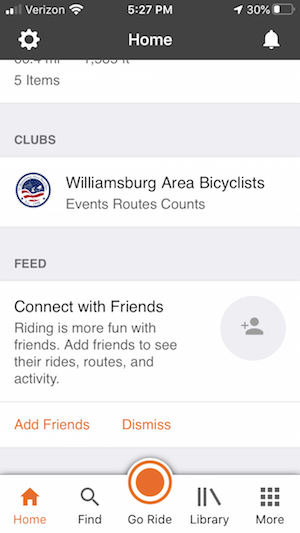
6. On the next screen click on "Organization Routes. "This will provide a list of all the routes in the WAB Route Library.
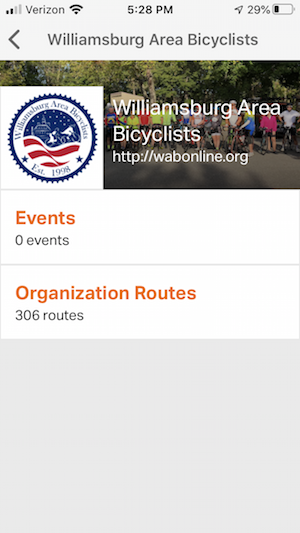
7. Find the route you want and click on that route. (Note: you can search by keyword in the "filter" field).
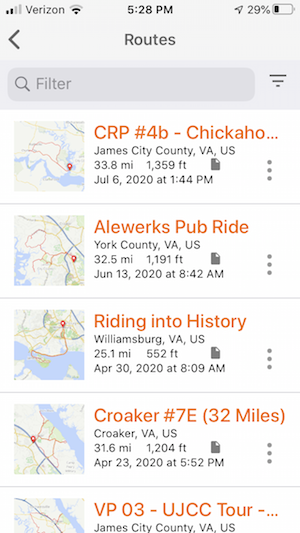
8. Click "Navigate" and you should be good to go! (You only need to Download if you will be riding in an area where you won't have data service).
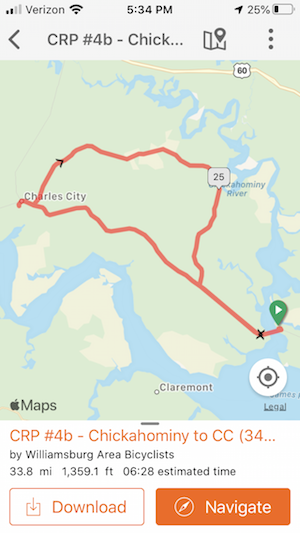
If you capture your rides on Strava, it is easy to link your Strava account to Ride Logs so that you don't need to re-enter your rides on the WAB Ride Logs web page. Just follow these steps:
1. Set Your Preferences
- Click on the
 icon to change your preferences. Set Enable Strava Download - Yes.
icon to change your preferences. Set Enable Strava Download - Yes. - Set the Strava Start Date. Strava rides will be downloaded from this date forward. If a Strava ride falls upon the same date as a manually entered Ride Log, you will be given the option to keep only the Strava ride, only the Ride Log ride or both.
- Click "Save & Close"
2. Authorize to Strava
After you Save & Close, you will be redirected to the Strava website and prompted to authorize via your Strava account. This is a "one-way" process - only rides from Strava are downloaded to Ridelogs. Rides are never uploaded to Strava.
3. Click on the "List" Icon
Now that you have authorized, anytime you click on the ![]() icon, a "pull" request to Strava is automatically initiated. Any new Strava rides that had not been previously downloaded with be downloaded at that time. From here you can also edit
icon, a "pull" request to Strava is automatically initiated. Any new Strava rides that had not been previously downloaded with be downloaded at that time. From here you can also edit  or delete
or delete  rides, or see the detail of your ride by clicking on the ride date of your ride.
rides, or see the detail of your ride by clicking on the ride date of your ride.
That is all there is to it - just remember - click on the  List icon to cause the Strava rides to be downloaded!
List icon to cause the Strava rides to be downloaded!
In addition, once a day (normally at 1 AM) a synchronization will occur. You will be notified via e-Mail if any rides have been download.
Subcategories
Safety & Skills
These articles highlight valuable bicycle safety topics and/or skills. If you have any suggestions for additional topics please let us know!
Page 2 of 4